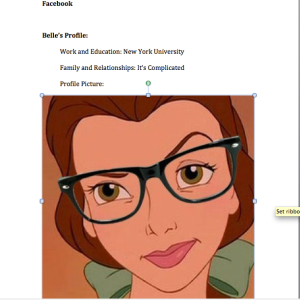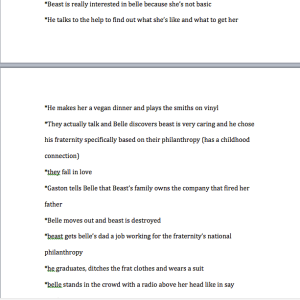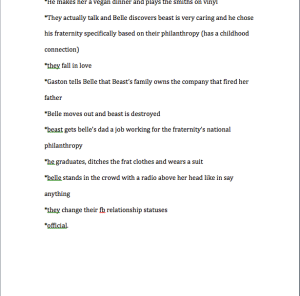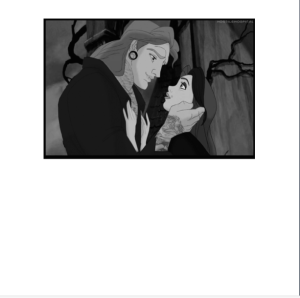Link to Prezi presentation: https://prezi.com/xrsxotrqyvyp/around-the-world-in-80-days/
What I Did
I have continued to add cities on the journey. Today I found a YouTube clip from the Disney movie that perfectly animates that leg of the journey for the audience. I have also worked with PhotoShop to edit the FAA Flight Plans and a train ticket. I used examples online to help guide me in completing these. I tinkered with the presentation side of my project, adding invisible frames that zoom in on particular parts of my project, and altered the path that my content will be displayed.
Why I Did It
The journey is roughly half way complete at this point. I still have some details to fix on all of the cities that I have completed, including cluttering issues. However, the project is going smoothly. The flight plans add a nice, authentic touch to the journey and there is a “Remarks” section on the flight plan that I have edited to act as a journal for Phileas Fogg at certain points in the trip. The train ticket works in the same way, giving a realistic feel to parts of the journey, as opposed to just screenshots from the movies. I am having some difficulties displaying my content because the first few cities are so close that the content runs into each other and makes it distracting to focus on one section of the journey. I will have to alter the frames and the content to remedy this problem.