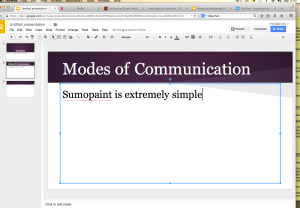What I Did
I uploaded all of my material for peer review today. I also looked at what other students have accomplished on their projects and provided feedback on what they have so far.
Why I Did It
It was important to see what other people are doing on their projects to gauge my project’s progress and to see how the other project’s are the same or different from mine. It was also important for me to gain an outside prospective on what I have so far and what I can do to improve it.
What I Still Need to Do
I still need to complete my project. I need to try and recover the web essay I had started or just start a new one altogether. I also need to fill in the rest of my screenshots for my powerpoint and add some text.