What I Did & What I’m Doing
- I’m reread and annotated Dr. Seuss’ Oh, The Places You’ll Go!
- I’ll be finalizing which story I want to remix for my project since I was also consider another children’s novel.
- I’ll be creating a storyboard of the commercial video I plan to do
- I’ll be debriefing my professor on my final plans by next class on Monday (in an email)
Why I Did It
Since this project in particular encourages the use of creative outlets to tell a story, I wanted to be 100% sure that the story I wanted to remix was a story I was passionate about. One thing I love about Dr. Seuss’ Oh, the Places You’ll Go! is that it’s an uplifting story about being fearlessness, independence, and taking control of your life. I feel like the book’s message hits home to a lot of college students, especially the ones that are going to be graduating soon.
However, one of my biggest concerns is that conveying that kind of a strong message in a short clip might be a little too ambitious for somebody with a limited amount of resources. The book also centers around one character with a omniscient voice that carries the whole story from start to finish. On top of that, if I want to shoot a commercial video, then I would have to sell a realistic product that is related to the book. I would have to chose another children’s novel that centers around an object or product for a commercial video to be able to work. On the other hand, there are ad campaign videos that are made regarding social issues (i.e. the “smoking is bad for you” ads), so this is a viable option to consider as well.


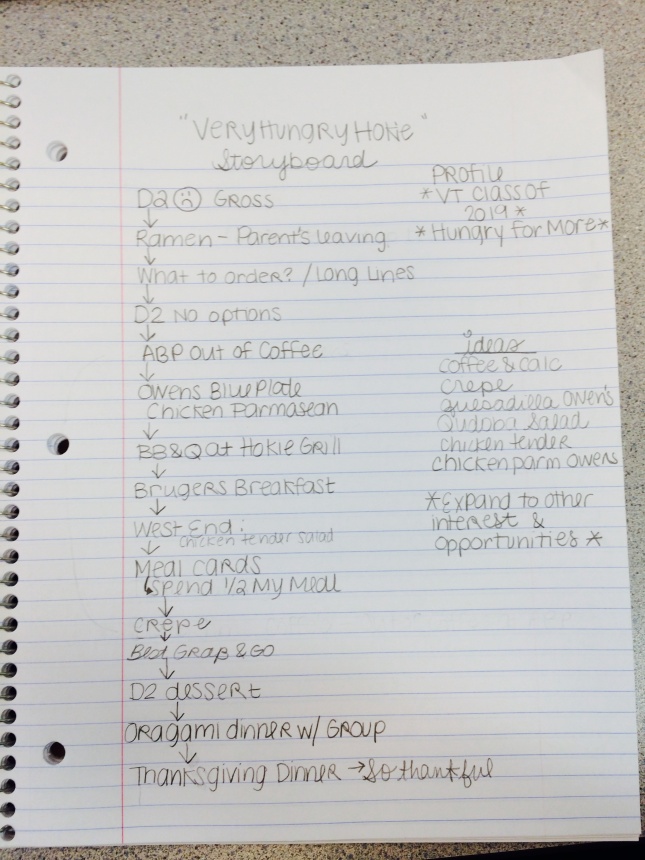 Since my last blog post, I have begun collecting content and various images of dining hall food. I have asked friends to send me the foods that they are eating on campus, since my dining hall budget is limited. I have begun collecting the images on a Google Drive folder and am outlining my story using a Google Doc.
Since my last blog post, I have begun collecting content and various images of dining hall food. I have asked friends to send me the foods that they are eating on campus, since my dining hall budget is limited. I have begun collecting the images on a Google Drive folder and am outlining my story using a Google Doc.