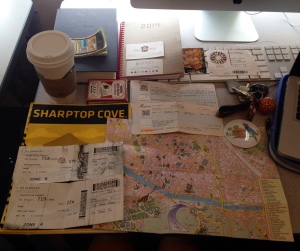Okay so today I am super excited because of the progress I made on my blog. I added three new pages and two widgets!!!!
I finished my “About Me” page, added a “Contact Me” page, and added a little something extra. My extra page actually leads readers to another online blog (soon-to-be E-Zine!) that I currently write for. I think it adds a little extra depth to who I am and what I’m like without over-doing it on my About Me page.
I also added a calendar widget because I think it’s important to always know what day it is, and some people don’t always wear watches to tell them. I then added a contact-me widget which had my “hours” and gave readers my phone number. Now that I’m typing this out, I am actually not sure if that was a good idea or not but I can’t find that widget anyway so I guess no one will see it.
That’s all for today folks!