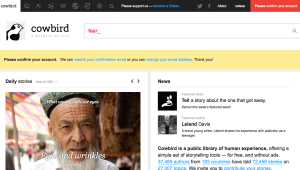Today we began working in class on our second project. I choose to interrogate the interface visme.co a presentation platform.
What I Did Today
I had already started creating an infographic, but switched to a presentation because it will be easier to present. I outlined my presentation and created the basic slides and headings. Working with visme.co to create the presentation gave be a better understanding of the platforms affordances and constraints.
Why I Did It
I decided to start working on my presentation, so that I would have it done in time to present. As I explained above, I additionally decided to use the platform I am interrogating for my presentation to help me understand the website more.